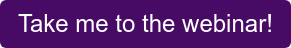Stop hosting awkward Zoom trainings in *3* simple steps.
By now, most of us have attended at least one awkward Zoom conference. Heck, you’ve probably already hosted at least one. (Don’t worry—we’ve all been there.) Confidence in front of the camera takes time, and with Zoom fatigue setting in, the added pressure only makes the prospect of hosting a compliance training even more daunting.
But fear not! To help you lead your next video training like the boss that you are, we’ve created an easy-to-follow three-step guide (plus a couple of fun BONUS steps!). And the best part: it’s meant to be completed before the call even starts. This way, you can focus on delivering quality compliance training to your colleagues … and not on remembering which step comes next.
Step One: Be prepared
Preparation: so obvious, so essential, yet so often overlooked. Preparing for a virtual meeting is just like preparing for any in-person compliance training. To safeguard against any accidents (we see you, unintentional pants-less situation), present yourself and your material as if you were delivering your talk in a conference room.
Make sure:
* Your screenshare content is open, loaded, and rendering properly. Adjust your program window aspect ratios as needed. Organize tabs in the order you’ll need them.
* Your desktop is pristine—both the virtual and the physical ones. Apply the KonMari method: if something on your overly cluttered desktops don’t spark joy (and we have a feeling that stacks on stacks of outdated files definitely don’t), get rid of it. A streamlined workspace will give you a sense of calm, which is key to conveying authority.
* All notifications are muted (except the ones that are essential to your meeting). You wouldn’t check your phone while standing at the podium, so avoid the temptation while hosting a training over video conference. Silencing notifications will help you—and by extension, your attendees—stay engaged and focused.
Step Two: Set your stage
There’s a reason why all those talking heads have books in their backgrounds: They’re generally inoffensive, lend some color, and (assuming the titles are legible) provide some insights into their personalities.
It’s a nice idea, but it’s a cliché. Instead, find a natural, well-lit setting where you feel comfortable. If that happens to be in front of a bookshelf, then go for it. But chances are most of us #WFH folks might need to get creative when it comes to the virtual stage.
* Use your actual background or a VERY simple virtual background. Now is not the time share a background image from your last trip to Cabo. A home office workspace, a tidy kitchen, or a compliance-oriented background works just fine. Need inspiration? Take a look at Rate My Skype Room.
* Avoid backlighting or side-lighting. If your back is facing a window, your camera will pick up your silhouette. If you’re lit from the side, half your face will be shaded. Try adjusting your space to sit facing a large window and make sure you’re well-lit from all angles. A few strategically placed lamps will do the trick in a particularly dark area.
* Elevate your computer. We can debate all day about whether the camera adds ten pounds, but one truth is universal: an upward angle adds extra chins. Plus, your professional colleagues don’t want to see what’s up your nose. Elevate, and everyone wins.
Not even a Hemsworth brother can pull off this angle.
Step Three: Implement an interactions protocol
Active participation plays an essential role in compliance training, and it’s especially valuable when covering a topic your attendees may find new or unfamiliar. That said, blurry screens and choppy audio might make conventional Q&A sessions or conversations difficult.
To help your interactions run smoothly:
* Draft some questions ahead of time and decide in advance how you want your trainees to participate. Set that expectation with them at the beginning of the meeting.
* Got a co-presenter? If you want to answer questions in real time, have your partner monitor the chat feature while you’re presenting. They can determine whether to address it immediately or provide a simple “we’ll get to this later” response in chat. Halfway through the presentation, switch roles to balance your time in the spotlight.
* Try individual callouts at the end of your presentation if you have a larger group. Hear crickets after asking, "Any questions?" No biggie: decide in advance who you'll call on to start the ball rolling (e.g., your bestie in Finance or the person on the top left of your screen). No matter how you proceed, you'll want a system that encourages organized conversation to avoid a British parliament-style scenario.
* A conversational format works best for five or six people. With fewer participants, it’s much easier to identify speakers and to prevent folks from talking over each other.
* Can you hear me? Ah, the question that defines the #WFH generation. Instead of responding “yes” or “no,” ask participants to respond with a 👍 or 👎. Bonus: this can work for any yes/no question you have during your session. Interactivity FTW!
BONUS STEP: Follow our tips for live compliance training
For a lot of us, we're adjusting to video conferences in circumstances we'd never think we'd use them (happy hour, anyone?!), so the above three steps are little quirks you may not have thought of before.
But the truth is simple: you're still doing compliance training, so a lot of the things you'd do in a live session are still applicable here. So go check out our post on how to have a world-class live training session. These are sure to help your virtual sessions, too!
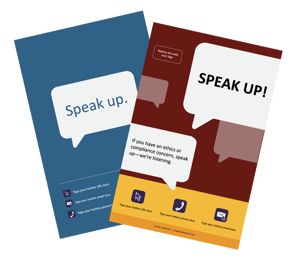 Sneak peek: one of the tips is to give handouts to help your folks remember what you cover in training—and we've got plenty for you in Compliance Design Club!
Sneak peek: one of the tips is to give handouts to help your folks remember what you cover in training—and we've got plenty for you in Compliance Design Club!
EXTRA BONUS STEP(s): Follow these tips!
We've got even more for you, this time courtesy of geniuses Christian Hunt and Richard Bistrong! Check out their awesome tips about audience engagement and making the most of your virtual environment: